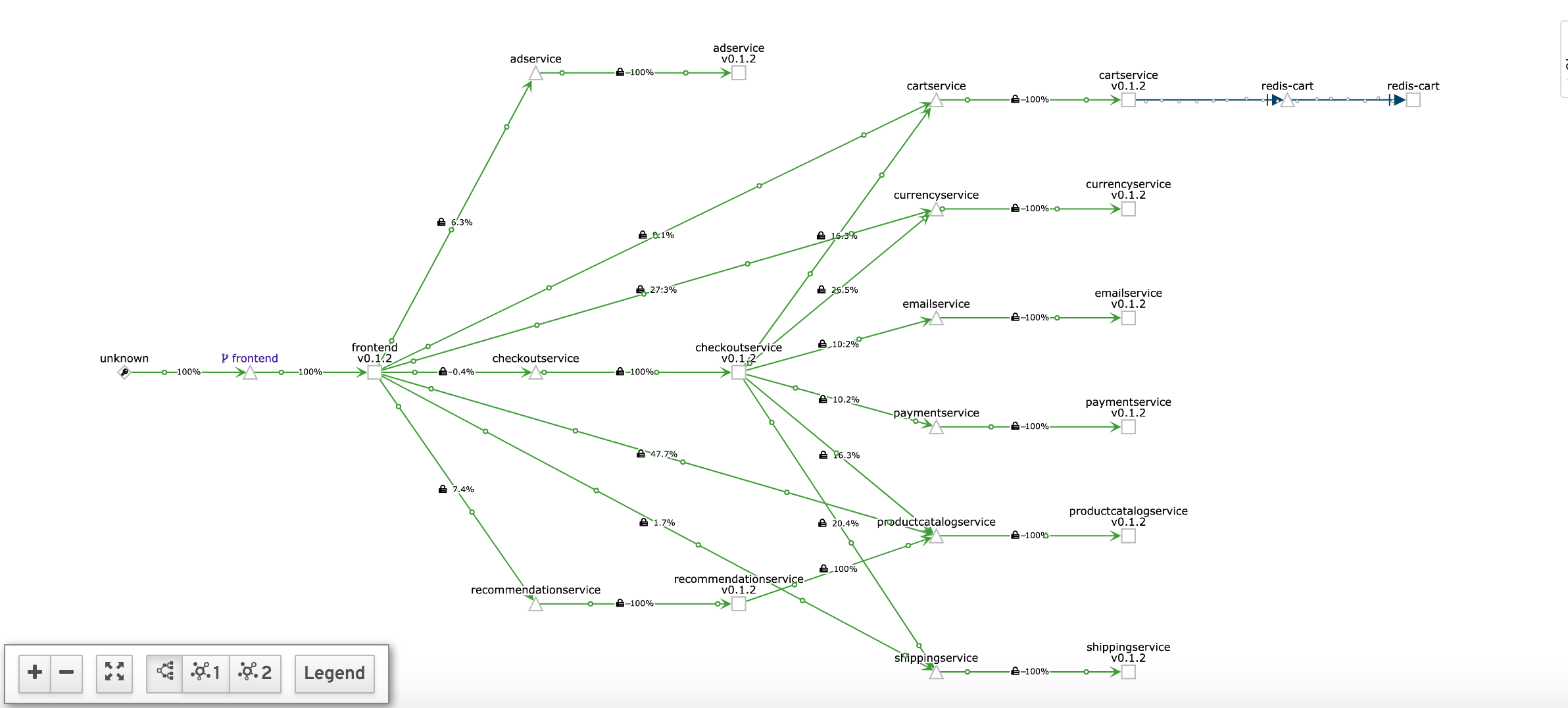Traffic encryption using mTLS
Introduction
Transport authentication, also known as service-to-service authentication ensures that traffic is encrypted on transit between services.
How it works
Mutual TLS can be enabled on 3 levels:
- Service: Enable mTLS for a subset of services. It can be a service on the edge that communicate with the external world and need an encrypted communication.
- Namespace: Enable mTLS for a specific namespace. Services within the namespace will have mTLS installed and communicate using TLS.
- Mesh: Enable mTLS for the entire mesh network.
mTLS in practice
Let’s ensure the scenario that we want that all microservices forming the hipster app should communicate securely.
The mTLS is is handled by the following Istio Resources:
| Resource | API | Version |
|---|---|---|
| Policy | authentication.istio.io | v1alpha1 |
| DestinationRule | networking.istio.io | v1alpha3 |
DestinationRule: defines policies that apply to traffic intended for a service after routing has occurred.
TLS connection mode:
| Name | Description |
|---|---|
| DISABLE | Do not setup a TLS connection to the upstream endpoint. |
| SIMPLE | Originate a TLS connection to the upstream endpoint. |
| MUTUAL | Secure connections to the upstream using mutual TLS by presenting client certificates for authentication. |
| ISTIO_MUTUAL | Secure connections to the upstream using mutual TLS by presenting client certificates for authentication. Compared to Mutual mode, this mode uses certificates generated automatically by Istio for mTLS authentication. |
We need to define a Policy and a DestinationRule as following:
Policy:
apiVersion: "authentication.istio.io/v1alpha1"
kind: "Policy"
metadata:
name: "default"
namespace: "hipster-app"
spec:
peers:
- mtls:
mode: STRICT
DestinationRule:
apiVersion: "networking.istio.io/v1alpha3"
kind: "DestinationRule"
metadata:
name: "default"
namespace: "hipster-app"
spec:
host: "*.hipster-app.svc.cluster.local"
trafficPolicy:
tls:
mode: ISTIO_MUTUAL
Note.: The first created rule should be called default.
Enable mTLS for the
hipster-appnamespace:kubectl apply -f $WORKSHOP_HOME/istio-workshop-labs/hipster-app-mtls.yamlApply a `DestinationRuleq
kubectl apply -f $WORKSHOP_HOME/istio-workshop-labs/hipster-app-destinationrule.yaml
Requests can not be received on the edge because of the mutual TLS STRICT mode: service communication should be only using TLS:
add screenshot
Let’s change it to PERMISSIVE and apply the configuration:
Pods are now accepting both secure and insure connections. The connection is secured between frontend and the backend services but using http between ingressgateway and frontend (PERMISSIVE mode when TLS is not possible).
In order to be able to access the application in the a secure mode, we need to configure the ingress gateway to handle to TLS certificate.
Check TLS:
Apply STRICT mode:
istioctl exp auth check frontend-dff555579-wcq58
Checked 2/45 listeners with node IP 10.16.2.11.
LISTENER CERTIFICATE mTLS (MODE) JWT (ISSUERS) RBAC (RULES)
10.16.2.11_8080 /etc/certs/cert-chain.pem yes (STRICT) no (none) no (none)
10.16.2.11_15020 none no (none) no (none) no (none)
Checked 54/61 outbound clusters.
HOST:PORT CERTIFICATE VALIDATE PEER CERTIFICATE
kubernetes.default:443 none none
adservice.hipster-app:9555 none none
cartservice.hipster-app:7070 none none
checkoutservice.hipster-app:5050 none none
currencyservice.hipster-app:7000 none none
emailservice.hipster-app:5000 none none
frontend.hipster-app:80 none none
frontend-external.hipster-app:80 none none
paymentservice.hipster-app:50051 none none
productcatalogservice.hipster-app:3550 none none
recommendationservice.hipster-app:8080 none none
redis-cart.hipster-app:6379 none none
Apply PERMISSIVE mode:
kubectl apply -f $WORKSHOP_HOME/istio-workshop-labs/hipster-app-mtls.yaml
policy.authentication.istio.io/default configured
istioctl exp auth check frontend-dff555579-wcq58
Checked 2/45 listeners with node IP 10.16.2.11.
LISTENER CERTIFICATE mTLS (MODE) JWT (ISSUERS) RBAC (RULES)
10.16.2.11_8080[0] /etc/certs/cert-chain.pem yes (PERMISSIVE) no (none) no (none)
10.16.2.11_8080[1] none no (PERMISSIVE) no (none) no (none)
10.16.2.11_15020 none no (none) no (none) no (none)
Checked 54/61 outbound clusters.
HOST:PORT CERTIFICATE VALIDATE PEER CERTIFICATE
kubernetes.default:443 none none
adservice.hipster-app:9555 none none
cartservice.hipster-app:7070 none none