Ingress Gateway Exercise Solution
Get the IP address of the Ingress Gateway:
echo $INGRESS_IPConfigure Cloud DNS with
dashboard.domain-srecon19.innovlabs.ioto point to the Ingress Gateway: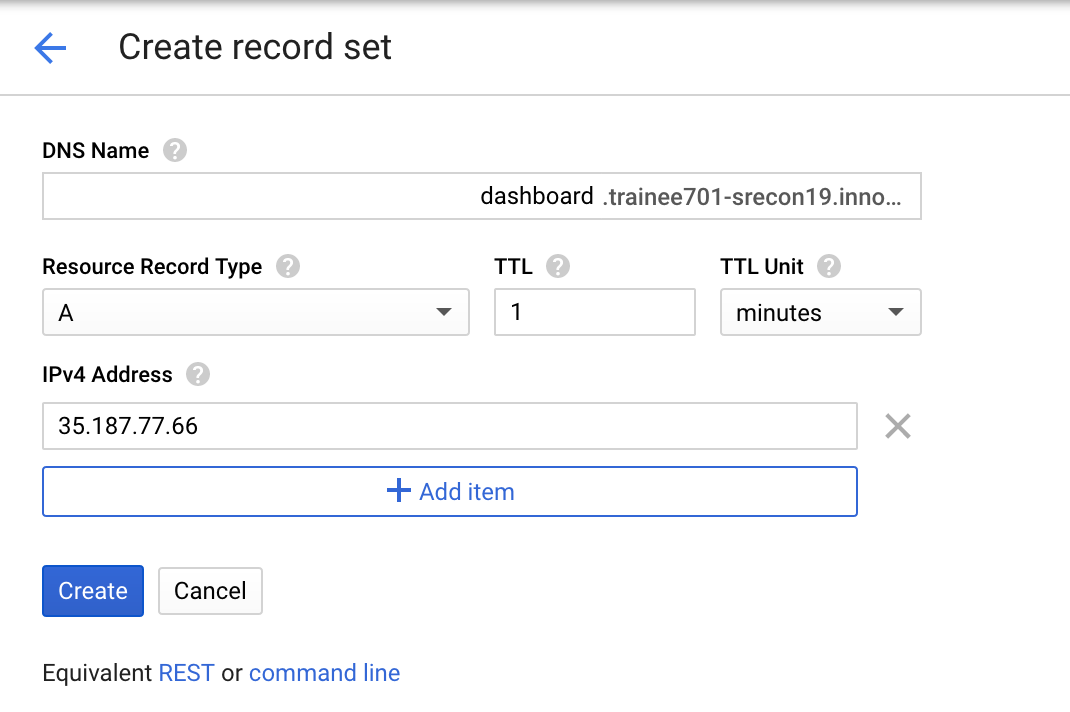
Create a Gateway for Istio addons:
apiVersion: networking.istio.io/v1alpha3 kind: Gateway metadata: name: addons-gateway spec: selector: istio: ingressgateway # use istio default controller servers: - port: number: 80 name: http protocol: HTTP hosts: - "dashboard.trainee001-srecon19.innovlabs.io"Create Virtual Service for both Kiali and Jager: Kiali:
apiVersion: networking.istio.io/v1alpha3 kind: VirtualService metadata: name: kiali spec: hosts: - "dashboard.trainee001-srecon19.innovlabs.io" gateways: - addons-gateway http: - match: - uri: prefix: /kiali route: - destination: host: kiali port: number: 20001Jaeger:
apiVersion: networking.istio.io/v1alpha3 kind: VirtualService metadata: name: tracing spec: hosts: - "dashboard.trainee001-srecon19.innovlabs.io" gateways: - addons-gateway http: - match: - uri: prefix: /jaeger route: - destination: host: tracing port: number: 80Apply the configuration:
kubectl apply -f $WORKSHOP_HOME/istio-workshop-labs/addons-ingress.yaml -n istio-system