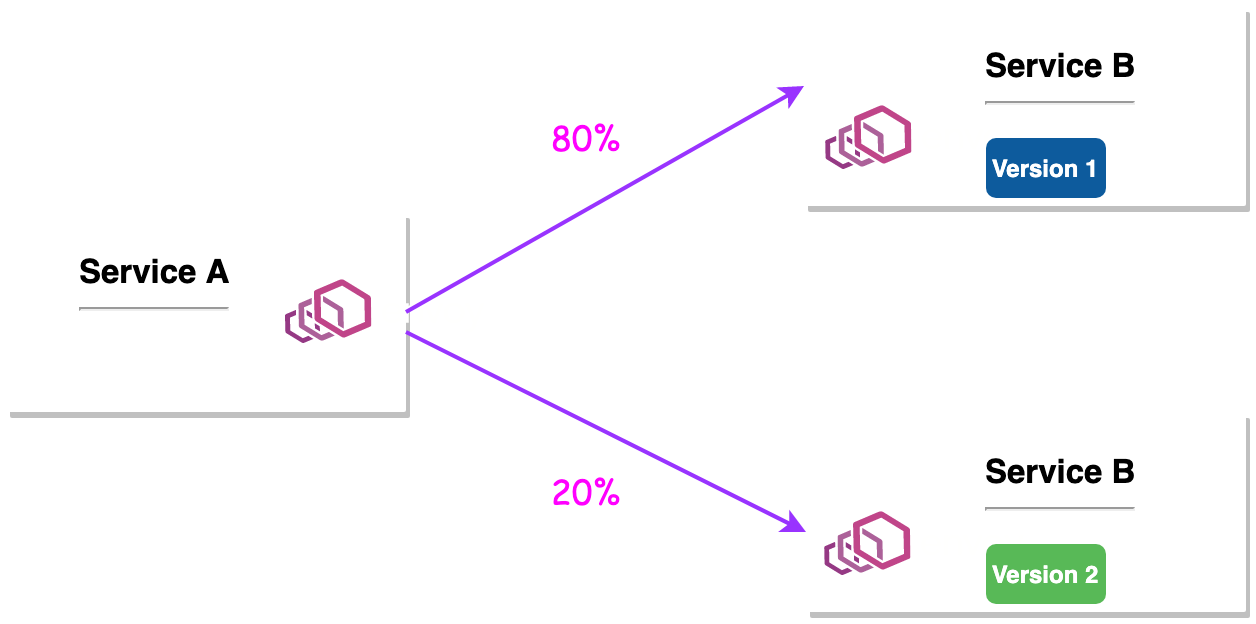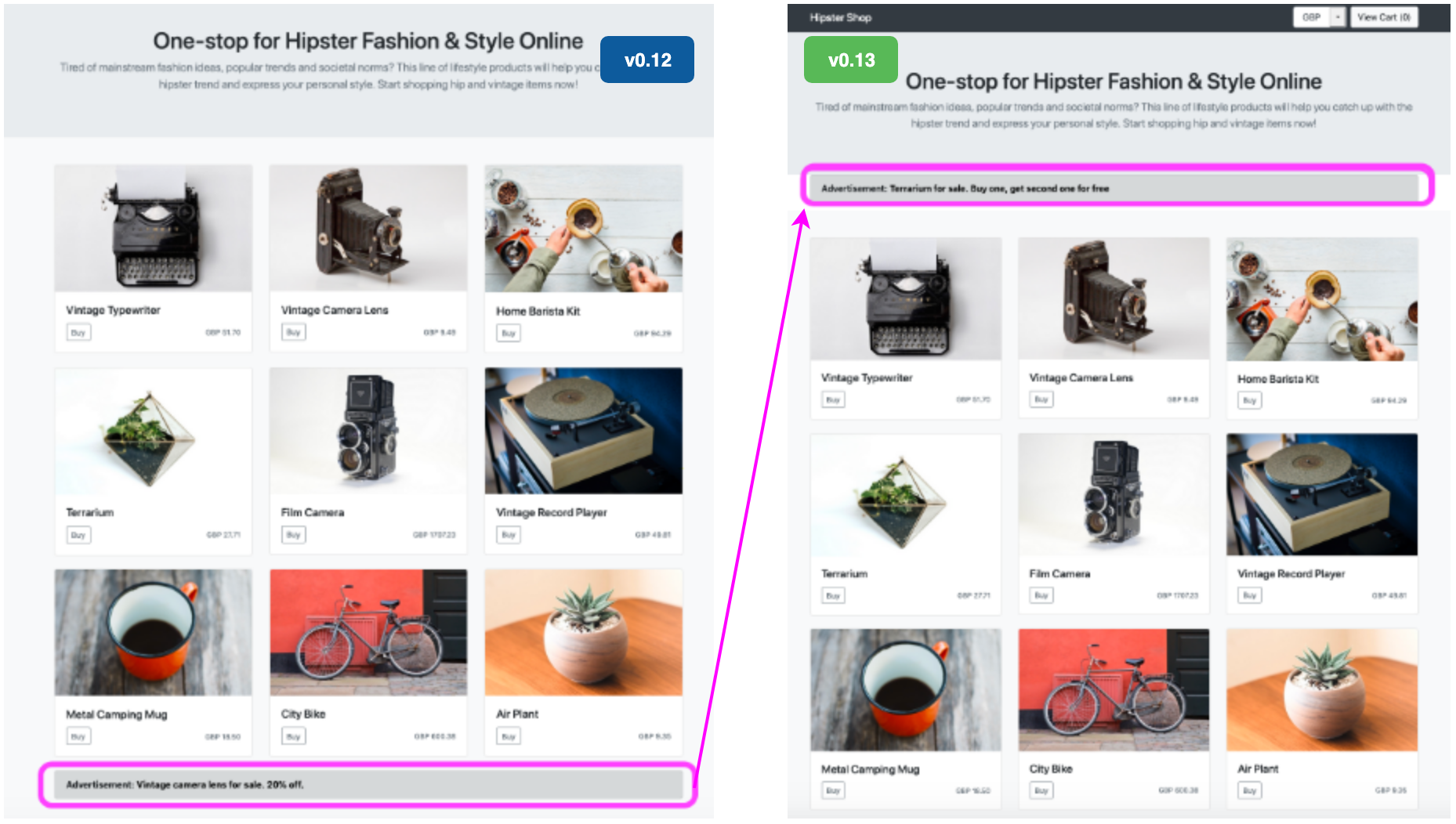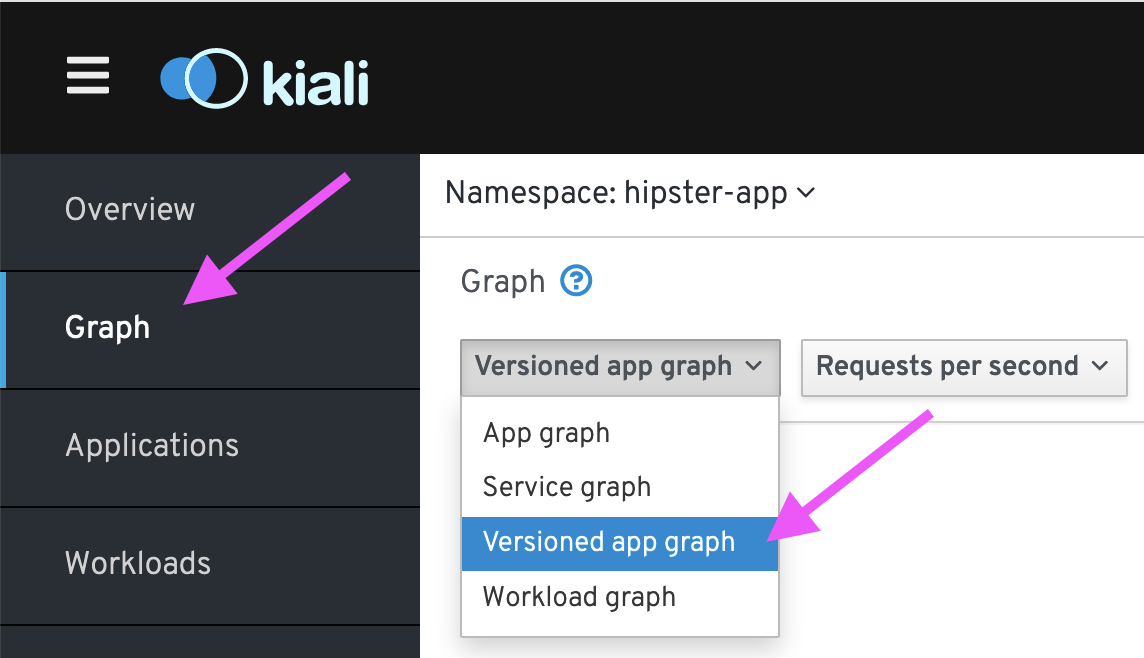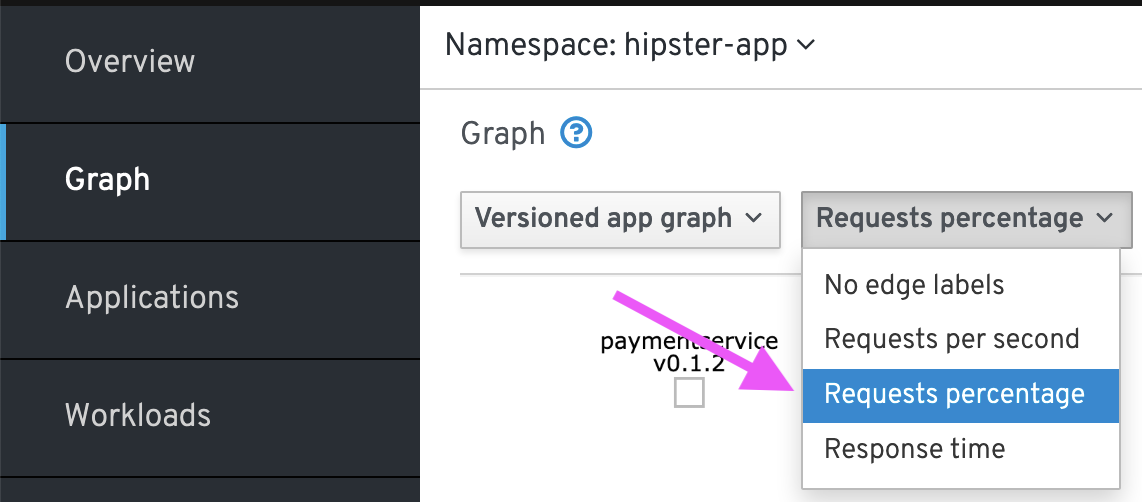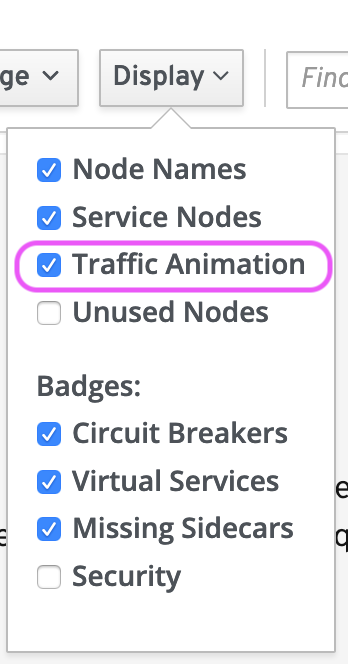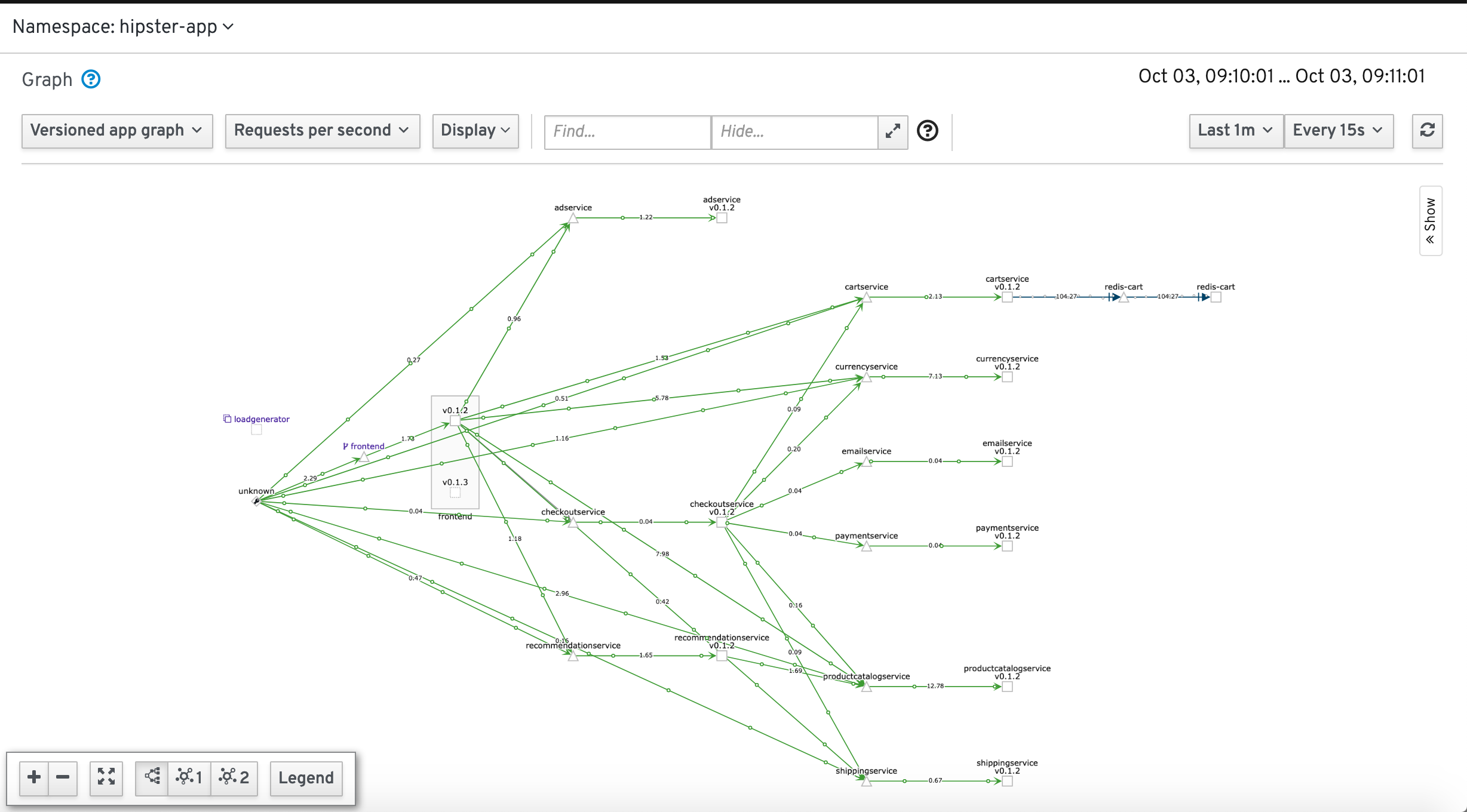Traffic Splitting:
The pattern
How it works
The traffic splitting is handled by two Istio Object:
| Object | API | Version |
|---|---|---|
| VirtualService | networking.istio.io | v1alpha3 |
| DestinationRule | networking.istio.io | v1alpha3 |
VirtualService: A VirtualService defines a set of traffic routing rules to apply when a host is addressed.
DestinationRule: A DestinationRule defines policies that apply to traffic intended for a service after routing has occurred.
We create a VirtualService that list the different variation with their the weight:
apiVersion: networking.istio.io/v1alpha3
kind: VirtualService
metadata:
name: service-a
spec:
hosts:
- service-a
http:
- route:
- destination:
host: service-a
subset: v1
weight: 80
- destination:
host: service-a
subset: v2
weight: 20
Then the DestinationRule is responsible for defining the destination of the traffic and the traffic policy:
apiVersion: networking.istio.io/v1alpha3
kind: DestinationRule
metadata:
name: property-business-service
spec:
host: property-business-service
subsets:
- name: v1
labels:
version: "1.0"
- name: v2
labels:
version: "1.1"
Traffic Splitting in practice
Let’s assume the we have new version of the frontend service where the advertise banner is in the top:
The Deploy the new version:
kubectl apply -f <(istioctl kube-inject -f $WORKSHOP_HOME/istio-workshop-labs/frontend-0.1.3.yaml)Extend the
VirtualServiceof frontend service the destination:http: - match: - uri: prefix: / route: - destination: host: frontend port: number: 80 subset: v1 weight: 80 - destination: host: frontend port: number: 80 subset: v2 weight: 20
Apply the VirtualService:
kubectl apply -f $WORKSHOP_HOME/istio-workshop-labs/frontend-virtualservice.yaml
Create a
DestinationRuleto specify the traffic destination:apiVersion: networking.istio.io/v1alpha3 kind: DestinationRule metadata: name: frontend-destination-rule spec: host: frontend subsets: - name: v1 labels: version: "v0.1.2" - name: v2 labels: version: "v0.1.3"
Apply the DestinationRule:
kubectl apply -f $WORKSHOP_HOME/istio-workshop-labs/frontend-destinationrule.yaml
Wait a few seconds so the configuration will be pushed to envoy sidecars then refresh your browser:
You have to get version 1 four times before getting version 2 of the frontend service rendered.
Check traffic on Kiali:
As mentioned earlier, Kiali provides a great real time view of what is going on the cluster:
Launch Kiali dashboard:
istioctl dashboard kialiSelect hipster-app namespace Graph on the left menu then select Versioned App Graph, Request Percentage as Options:
- On the Display menu, check Traffic Animation:
Graph will show the real traffic percentage between the different versions: