Egress Gateway
In a typical enterprise scenario, services have to declare their external(s) in a declarative way following the pattern of principle of least access. Service mesh solutions including Istio promote Egress gateway that control outbound connection and managed authorization in a declarative way.
The pattern
The service mesh is deployed to not enable outbound traffic to external services. We need to explicitly allow traffic to external services using ServiceEntry.
A ServiceEntry configuration enables services within the mesh to access a service not necessarily managed by Istio. The rule describes the endpoints, ports and protocols of a white-listed set of mesh-external domains and IP blocks that services in the mesh are allowed to access.
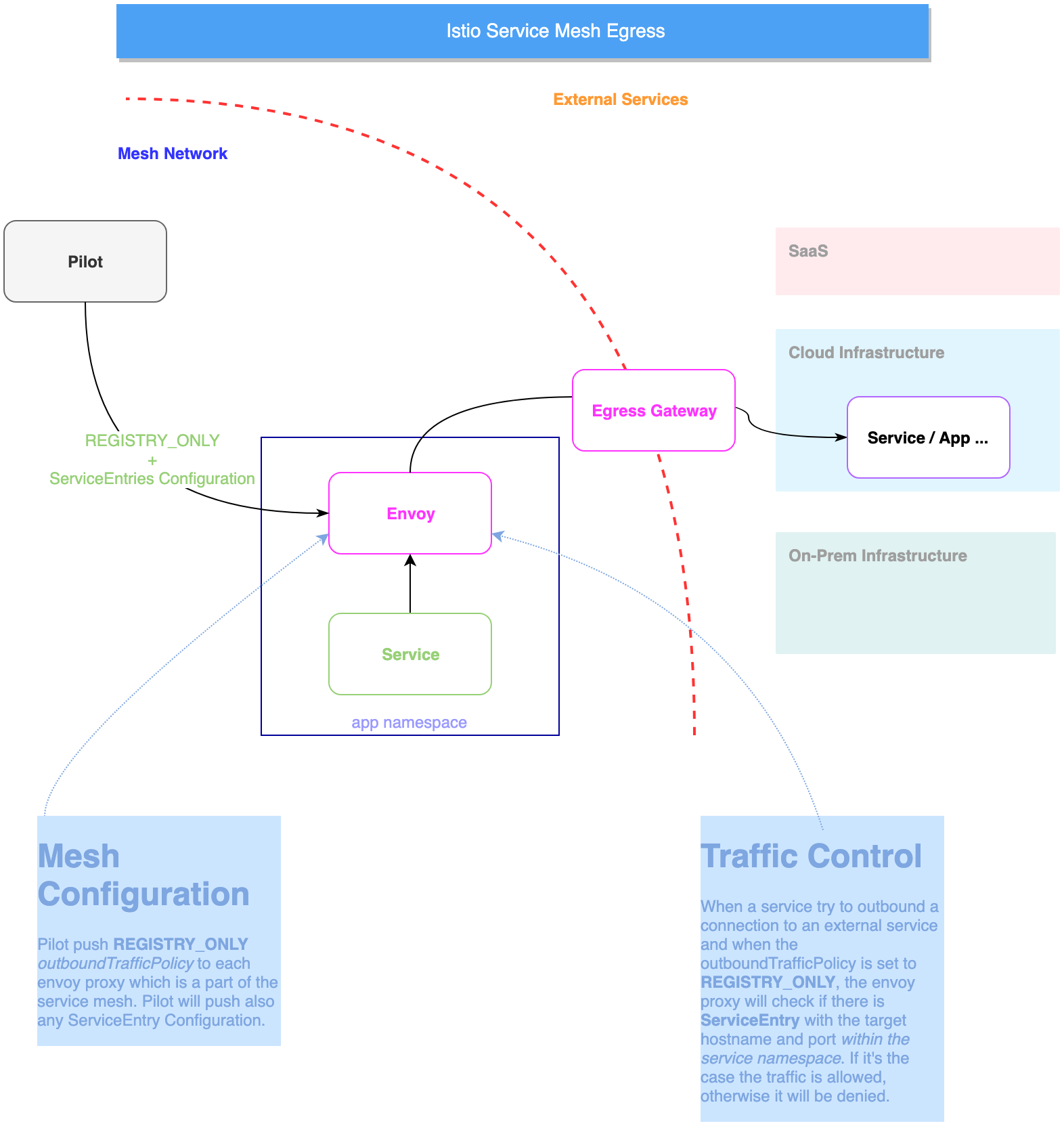
Egress in practice
The Cart Service is backed by a Redis database used for caching items added to the cart.
In order to enhance the operations, Let’s assume that we decide to move to the Redis database and use The managed Redis Service from Google Cloud Platform: CLOUD MEMORYSTORE
.
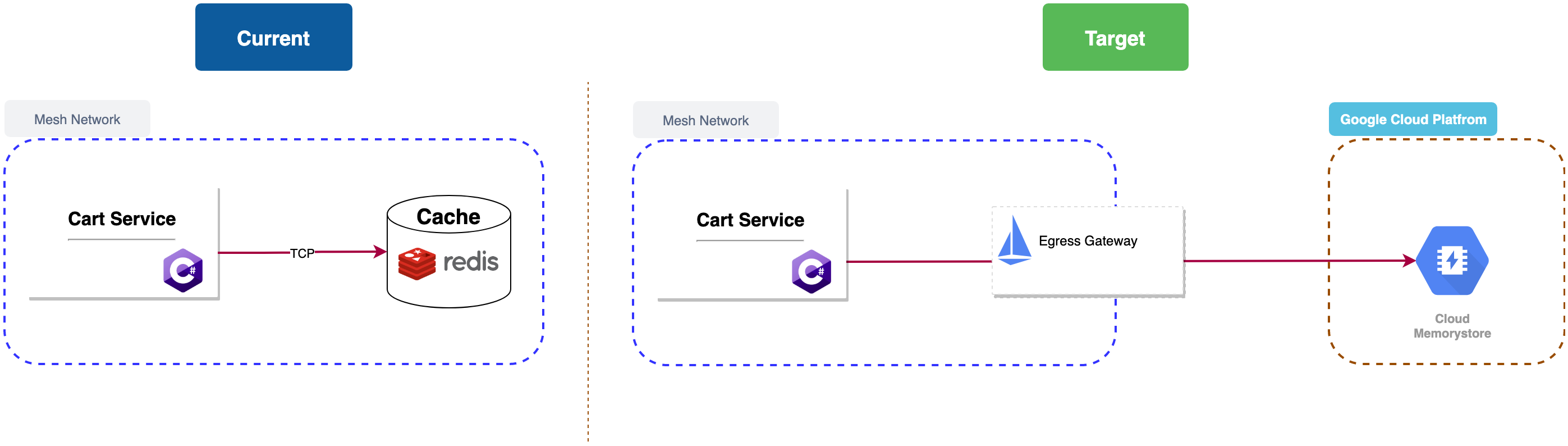
Let create Memory store instance using gcloud CLI:
Enable redis service:
gcloud services enable redis.googleapis.comcreate a redis instance:
gcloud redis instances create redis-cart --size=1 --region=$REGION_ID \ --zone=$ZONE_ID --redis-version=redis_4_0Create request issued for: [redis-cart] Waiting for operation [projects/srecon19-workshop-250603/locations/europe-west1/operations/operation-1569187161552-5932adb59b7bc-097e8af3-61183b2e] to complete...done. Created instance [redis-cart].In the Google Cloud console, Select Memory Store to view the details of the create instance:
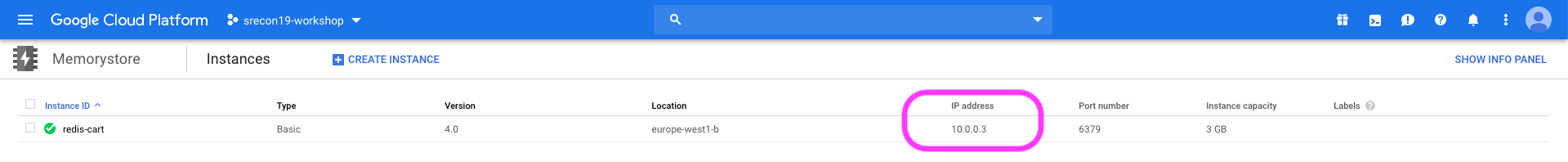
Verify that the Redis service is reachable from the mesh network:
kubectl apply -f <(istioctl kube-inject -f $WORKSHOP_HOME/istio-workshop-labs/busybox.yaml)kubectl exec -it busybox /bin/sh -n default
Execute telnet against Redis instance IP:
telnet REDIS_ADDR 6379
You should get the connection established:
# telnet 10.59.118.59 6379
Connected to 10.59.118.59
to restrict traffic to external world, we will enable outbound traffic registration using by setting
global.outboundTrafficPolicymodetoREGISTRY_ONLY:helm upgrade --set global.outboundTrafficPolicymode=REGISTRY_ONLY istio $WORKSHOP_HOME/istio-$ISTIO_VERSION/install/kubernetes/helm/istioLet’s retest Redis connection:
kubectl exec -it busybox /bin/sh -n defaulttelnet REDIS_ADDR 6379# telnet 10.59.118.59 6379 Connection closed by foreign host
As you mention, The managed Redis instance is not reachable:
We will configure a
ServiceEntryrule to enable service within the mesh to initiate connection to Redis instance outside of mesh network:apiVersion: networking.istio.io/v1alpha3 kind: ServiceEntry metadata: name: redis-serviceentry spec: hosts: - redis.domain # not used addresses: - REDIS_ENDPOINT # VIPs ports: - number: 6379 name: tcp-redis protocol: TCP location: MESH_EXTERNAL
Edit $WORKSHOP_HOME/istio-workshop-labs/redis-serviceentry.yaml then replace the REDIS_ENDPOINT with the IP address of you Redis managed instance the run the apply the configuration:
kubectl apply -f $WORKSHOP_HOME/istio-workshop-labs/redis-serviceentry.yaml
Then test the connection:
telnet 10.59.118.59 6379
Connected to 10.59.118.59
We will also create an ingress gateway and configure the service entry to flow the traffic via the egress gateway:
apiVersion: networking.istio.io/v1alpha3 kind: Gateway metadata: name: istio-egressgateway spec: selector: istio: egressgateway servers: - port: number: 6379 name: tcp-redis protocol: TCP hosts: - redis.domain # not used addresses: - REDIS_ENDPOINT # VIPs --- apiVersion: networking.istio.io/v1alpha3 kind: DestinationRule metadata: name: redis-egressgateway spec: host: istio-egressgateway.istio-system.svc.cluster.local subsets: - name: redis-serviceentry
Edit $WORKSHOP_HOME/istio-workshop-labs/redis-egress.yaml then replace the REDIS_ENDPOINT with the IP address of you Redis managed instance the run the apply the configuration:
kubectl apply -f $WORKSHOP_HOME/istio-workshop-labs/redis-egress.yaml
Test Redis after enabling the egress:
telnet 10.59.118.59 6379 Connected to 10.59.118.59